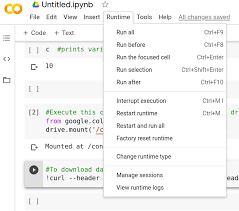
Mastering Machine Learning with Google Colab: Unleashing the Power of Collaborative Development
Exploring Google Colab for Machine Learning
Google Colab, short for Google Colaboratory, is a free cloud service provided by Google that allows users to write and execute Python code in a collaborative environment. It is widely used by machine learning enthusiasts and professionals for developing and training machine learning models.
One of the key advantages of using Google Colab is its integration with Jupyter notebooks. Users can create interactive notebooks that combine code, visualizations, and text explanations in a single document. This makes it easy to experiment with different algorithms, visualise data, and share insights with others.
Another standout feature of Google Colab is its access to powerful hardware resources. Users can leverage Google’s GPUs (Graphics Processing Units) and TPUs (Tensor Processing Units) to accelerate model training and inference. This is particularly beneficial for computationally intensive tasks such as deep learning.
Furthermore, Google Colab offers seamless integration with popular machine learning libraries such as TensorFlow, PyTorch, and scikit-learn. Users can easily install these libraries using pip or conda commands and start building their machine learning projects without worrying about dependencies.
In addition to its technical capabilities, Google Colab provides a collaborative environment that allows users to share their notebooks with others. This fosters teamwork, knowledge sharing, and collaboration among machine learning practitioners across the globe.
In conclusion, Google Colab is a versatile platform that empowers users to explore the world of machine learning without the need for expensive hardware or software installations. Whether you are a beginner looking to learn the basics of machine learning or an experienced practitioner working on complex models, Google Colab has something to offer for everyone.
7 Essential Tips for Optimising Machine Learning Projects in Google Colab
- Use GPU runtime for faster training of machine learning models.
- Save your work frequently to avoid losing progress.
- Utilize code snippets and examples provided in the Colab environment.
- Install necessary libraries using !pip install if they are not already available.
- Take advantage of built-in visualization tools to understand your data better.
- Collaborate with others by sharing your Colab notebooks easily.
- Explore different datasets available in popular libraries like TensorFlow and PyTorch.
Use GPU runtime for faster training of machine learning models.
Utilising the GPU runtime in Google Colab can significantly enhance the speed and efficiency of training machine learning models. By harnessing the power of Graphics Processing Units, users can accelerate complex computations and reduce training times, making the model development process more efficient. This feature is particularly beneficial for tasks that require intensive calculations, such as deep learning algorithms. Leveraging the GPU runtime in Google Colab enables users to expedite their machine learning workflows and achieve faster results, ultimately enhancing productivity and performance in model training.
Save your work frequently to avoid losing progress.
It is crucial to save your work regularly when using Google Colab for machine learning to prevent the loss of progress. By saving your work frequently, you ensure that any changes or updates made to your code, data, or models are securely stored. This practice not only safeguards your hard work but also allows you to revert to earlier versions if needed. Remember, saving your work frequently is a simple yet effective way to maintain continuity and protect against potential data loss in your machine learning projects on Google Colab.
Utilize code snippets and examples provided in the Colab environment.
To enhance your machine learning workflow in Google Colab, make the most of the code snippets and examples readily available within the Colab environment. These resources can serve as valuable templates and starting points for your own projects, helping you to quickly grasp new concepts, experiment with different techniques, and accelerate your learning process. By utilising these pre-existing snippets and examples, you can efficiently build upon existing code to customise and adapt it to suit your specific machine learning tasks, ultimately saving time and boosting productivity in your development journey.
Install necessary libraries using !pip install if they are not already available.
When working on machine learning projects in Google Colab, a useful tip is to install necessary libraries using the command !pip install if they are not already available. This allows users to easily add required libraries to their environment, ensuring that they have access to all the tools and resources needed for their machine learning tasks. By running this command, users can quickly set up their environment and start working on their projects without any hassle, making the process of installing and managing libraries seamless and efficient.
Take advantage of built-in visualization tools to understand your data better.
To enhance your machine learning projects on Google Colab, make sure to utilise the built-in visualization tools available. These tools can help you gain deeper insights into your data, allowing you to understand patterns, trends, and relationships more effectively. By visualising your data, you can identify outliers, explore feature distributions, and make informed decisions when building and fine-tuning your machine learning models. Embracing these visualization capabilities in Google Colab can significantly enhance your understanding of the data and ultimately lead to more accurate and successful machine learning outcomes.
Collaborate with others by sharing your Colab notebooks easily.
Collaborating with others in Google Colab is remarkably straightforward, thanks to its seamless sharing capabilities. By simply sharing a link, users can invite colleagues, classmates, or any collaborators to view or edit their Colab notebooks in real time. This feature not only enhances teamwork but also facilitates immediate feedback and brainstorming, making it an ideal platform for collaborative projects and learning environments. Whether you’re working on a group project or seeking input from peers, the ability to share your work instantly ensures that everyone stays on the same page and can contribute effectively to the development process.
Explore different datasets available in popular libraries like TensorFlow and PyTorch.
To enhance your machine learning skills on Google Colab, consider exploring a variety of datasets available in popular libraries such as TensorFlow and PyTorch. By working with different datasets, you can gain valuable insights into various types of data and improve your understanding of how machine learning algorithms perform on diverse inputs. This hands-on experience with a range of datasets will not only broaden your knowledge but also sharpen your ability to adapt and fine-tune models for different real-world applications.
